Business Process Automation Software
Most enterprise class BPM and RPA software systems are expensive and bloated with marginally-useful features and functions. These systems often require several expensive "consultants" to spend months trying to understand your business and configure or program the system.
But for many processes and procedures a simple solution is all you might need. There's a new category of relatively-inexpensive BPM software that offers faster development time, easy implementation, and may only involve a little bit of coding or programming to make the system do what you want it to do.
Multilevel Checklist-Based Procedures
Document it once, do it right every time
Standardize recurring organizational workflow by creating checklist templates with substeps nested up to 4 levels deep. If you can write an outline, you can document a standard operating procedure.
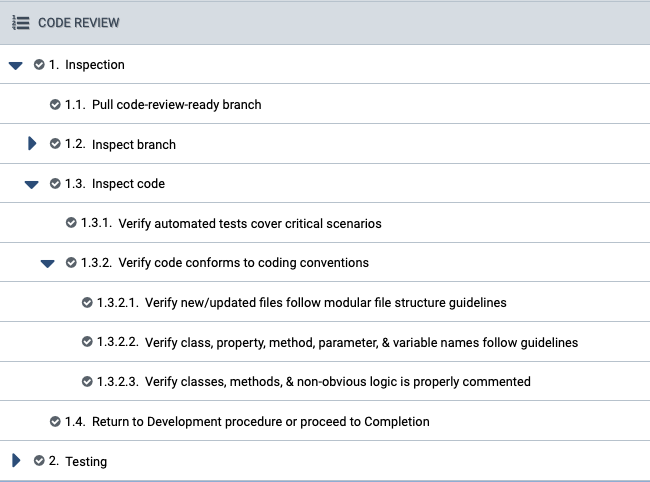
Task-Level Comment Threads
Collaborate—in context
Facilitate team communication & task completion with assignment- & task-level threaded discussions supporting formatted text & file attachments.
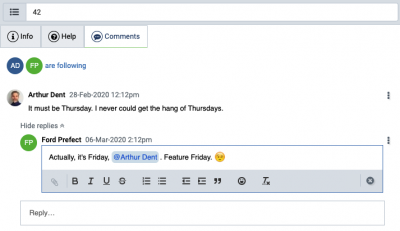
Task-Level Assignment
No more “dropped balls”
Coordinate team accountability by assigning each step of your procedure to the appropriate team member as a separate task, each with its own start and due date.
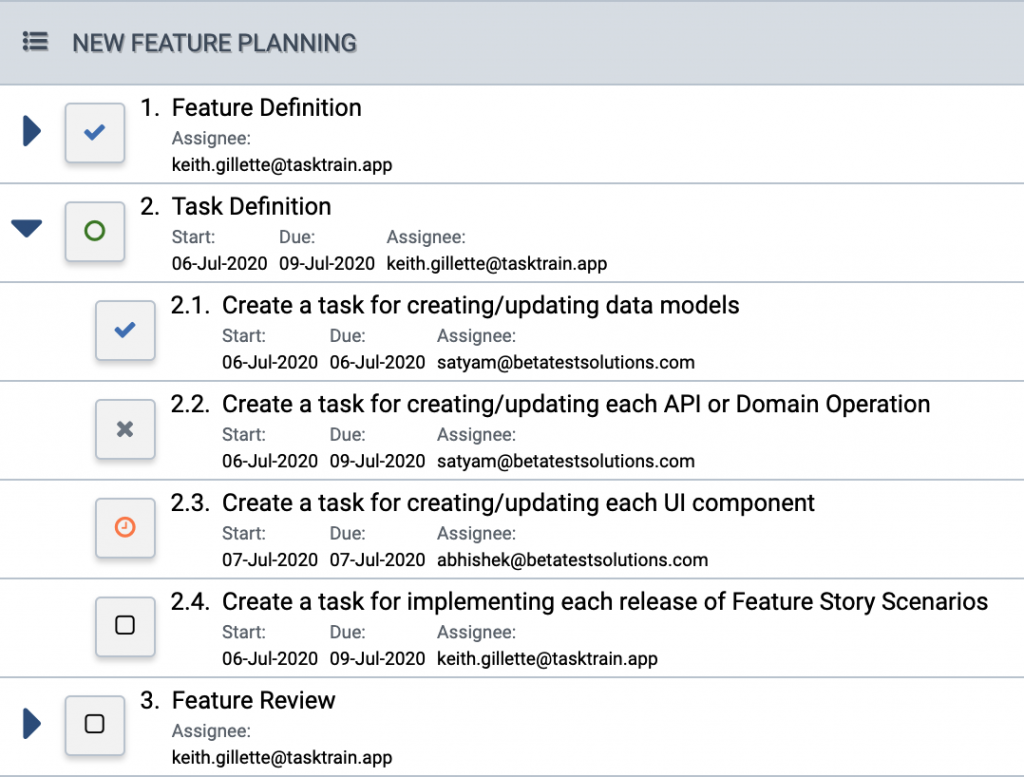
Multiple Task Status Levels
Because work isn’t just “done” or “not done”
Track assignment completion progress in detail using 5 task status levels: Not Started, In Progress, Blocked, Skipped, & Completed.
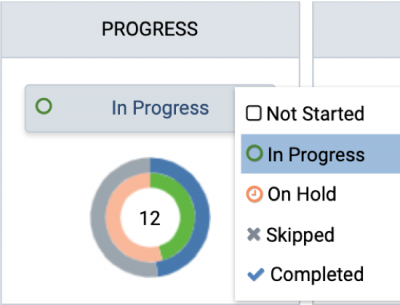
Multimedia Procedure Content
When a movie is worth a million words
Deliver or reinforce training when & where it’s needed by providing detailed work instructions as formatted text, pictures, videos, or attached documents at each procedure step.
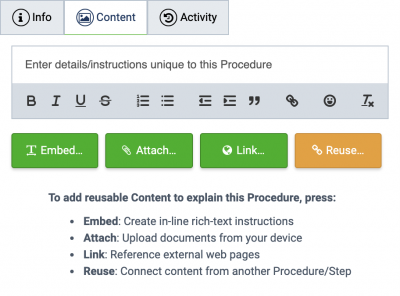
Content Reuse
Up-to-date instructions everywhere
Avoid duplicating effort and keeping multiple versions up-to-date by linking the same work instruction content across multiple steps and procedures.
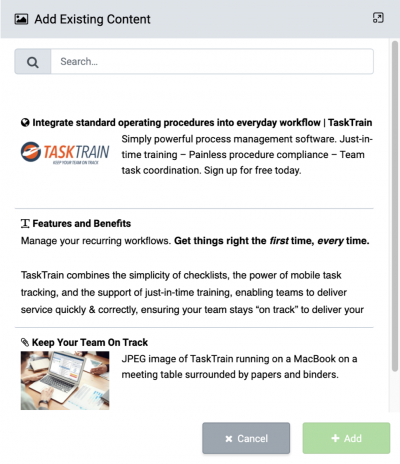
Define. Assign. Track.
Document every procedure. Track every assignment. Collaborate on every workflow.
Employee Onboarding
Customer Onboarding
Loan Processing
Vehicle Licensing and Registration
Equipment Inspection
Purchasing and Accounts Payable
Vendor Management
Expense Management
Sales
Project Management
Social Media Management
Construction
Customer Support
Employee Training
